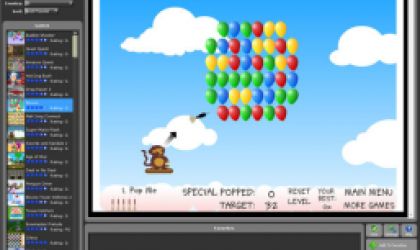Ziggy Games Download
- Developer: ZiggyTV
- Genre: Other
- Works On: Windows XP, Windows Vista, Windows 7
- Tags: Downloads, Free, Game Library, Torrents, Ziggy
Ziggy Games is both a game library and an interface to download TV, movies and music. Choose from and search through hundreds of free games and keep them organized using the "My Downloads" tab.
Reviews
-
Bellasana

Ziggy Games is a free interface, a file sorter and streamer akin to iTunes, in which you can download movies, music, TV and—most importantly—free games. Since Acid-Play is all about downloadable games, that’s what this review will be focusing on.
Using Ziggy’s “Search” feature, you can search for and sort games based on “Genre”, “Type” and “Country”. After playing the games, you can add them to your favorites list and even rate them. You can search for popular torrents, or downloads, or find an exact match if you know the title of the game you’re looking for. One of the best features of Ziggy Games is being able to engage in multiple media experiences at once. Thanks to the tab system, you can listen to recently downloaded music, or even the radio, while playing one of the free games.
Creating a profile, when prompted, is a good idea. You may need it later in the “Members Area”, if you need to use the “Help” function; this tab generally takes you to the internet for FAQs or member-addressed issues.
As for the Ziggy game library, there are old favorites such as Yahtzee, Connect Four and Mario World, to games like Motorbike Madness, Action All-Stars and Puzzleland. There is a handy “My Downloads” tab that gives you access to all of the files that you’ve downloaded on Ziggy and sorts them neatly.
Now you may be wondering why we at Acid-Play have posted a separate interface for streaming free games. Well, any game that you download, from any website, can be added to your own torrents in the Ziggy Games organizer and added to your gaming library. Ziggy Games, in my opinion, is just a neat and convenient way to categorize and manage all downloads.